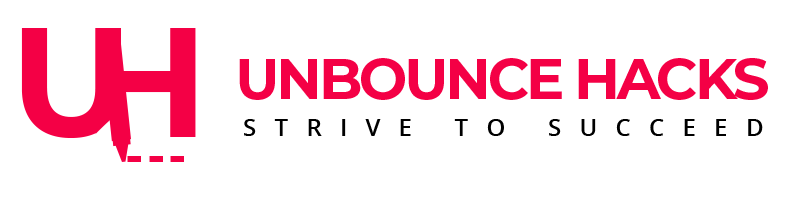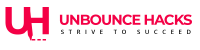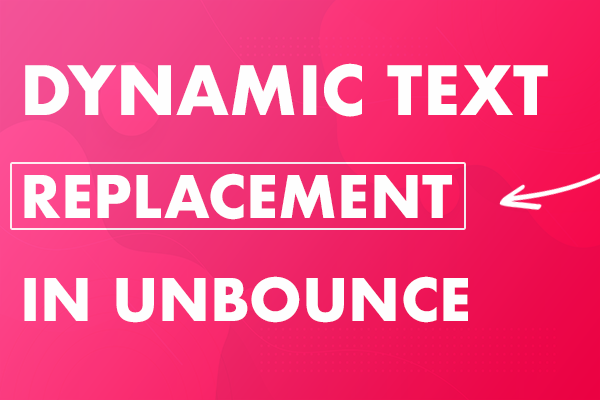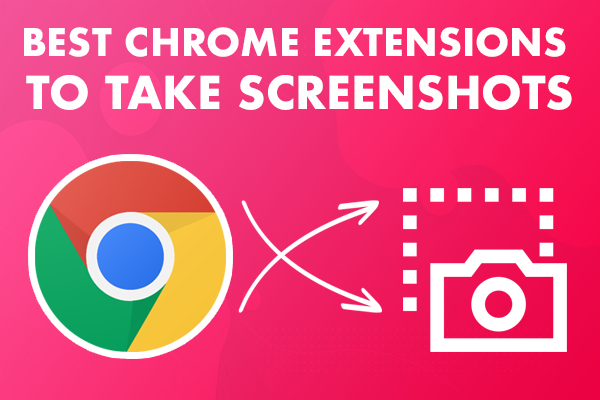By using following methods, you can insert facebook share button on your website. I will go with the easiest first.
Add share button using <a> anchor tag
<a href="https://www.facebook.com/sharer/sharer.php?u=example.org" target="_blank"> Share on Facebook</a>
You need to update “example.org” with your website URL that you want to share. You can update the text between <a> tag to anything and stylize your button based on your website
For Facebook share with an image without an API and using a # to deep link into a sub page, the trick was to share the image as picture= The variable mainUrl would be http://yoururl.com/
var d1 = $(‘.targ .t1’).text();
var d2 = $(‘.targ .t2’).text();
var d3 = $(‘.targ .t3’).text();
var d4 = $(‘.targ .t4’).text();
var descript_ = d1 + ‘ ‘ + d2 + ‘ ‘ + d3 + ‘ ‘ + d4;
var descript = encodeURIComponent(descript_);
var imgUrl_ = ‘path/to/mypic_’+id+’.jpg’;
var imgUrl = mainUrl + encodeURIComponent(imgUrl_);
var shareLink = mainUrl + encodeURIComponent(‘mypage.html#’ + id);
var fbShareLink = shareLink + ‘&picture=’ + imgUrl + ‘&description=’ + descript;
var twShareLink = ‘text=’ + descript + ‘&url=’ + shareLink;
$(“.my-btn .facebook”).off(“tap click”).on(“tap click”,function(){
var fbpopup = window.open(“https://www.facebook.com/sharer/sharer.php?u=” + fbShareLink, “pop”, “width=600, height=400, scrollbars=no”);return false;
});
$(“.my-btn .twitter”).off(“tap click”).on(“tap click”,function(){
var twpopup = window.open(“http://twitter.com/intent/tweet?” + twShareLink , “pop”, “width=600, height=400, scrollbars=no”);
Found this post helpful? Let us know your suggestions and queries. We’ll try to help as soon as possible.
More tips and updates here.
[code]
FOLLOW US ON:-